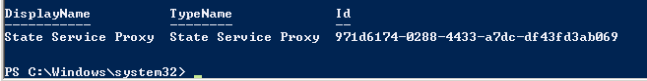>$stateName = “State Service”
>$stateDBName = “State_Service_DB”
>$stateDB = New-SPStateServiceDatabase -Name $stateDBName
>$state = New-SPStateServiceApplication -Name $stateName -Database $stateDB
>New-SPStateServiceApplicationProxy -Name ”$stateName Proxy” -ServiceApplication $state –DefaultProxyGroup
When you have successfully configured the State Service you will see this in your powershell window: